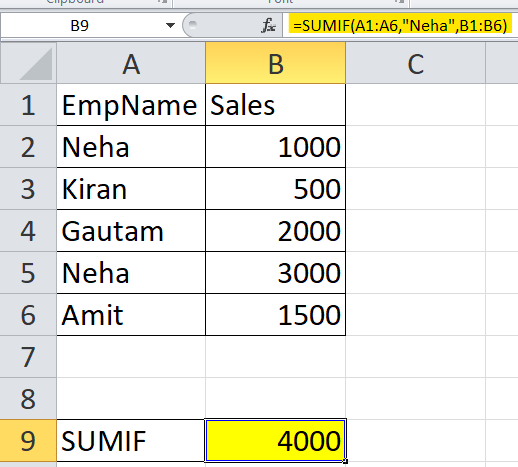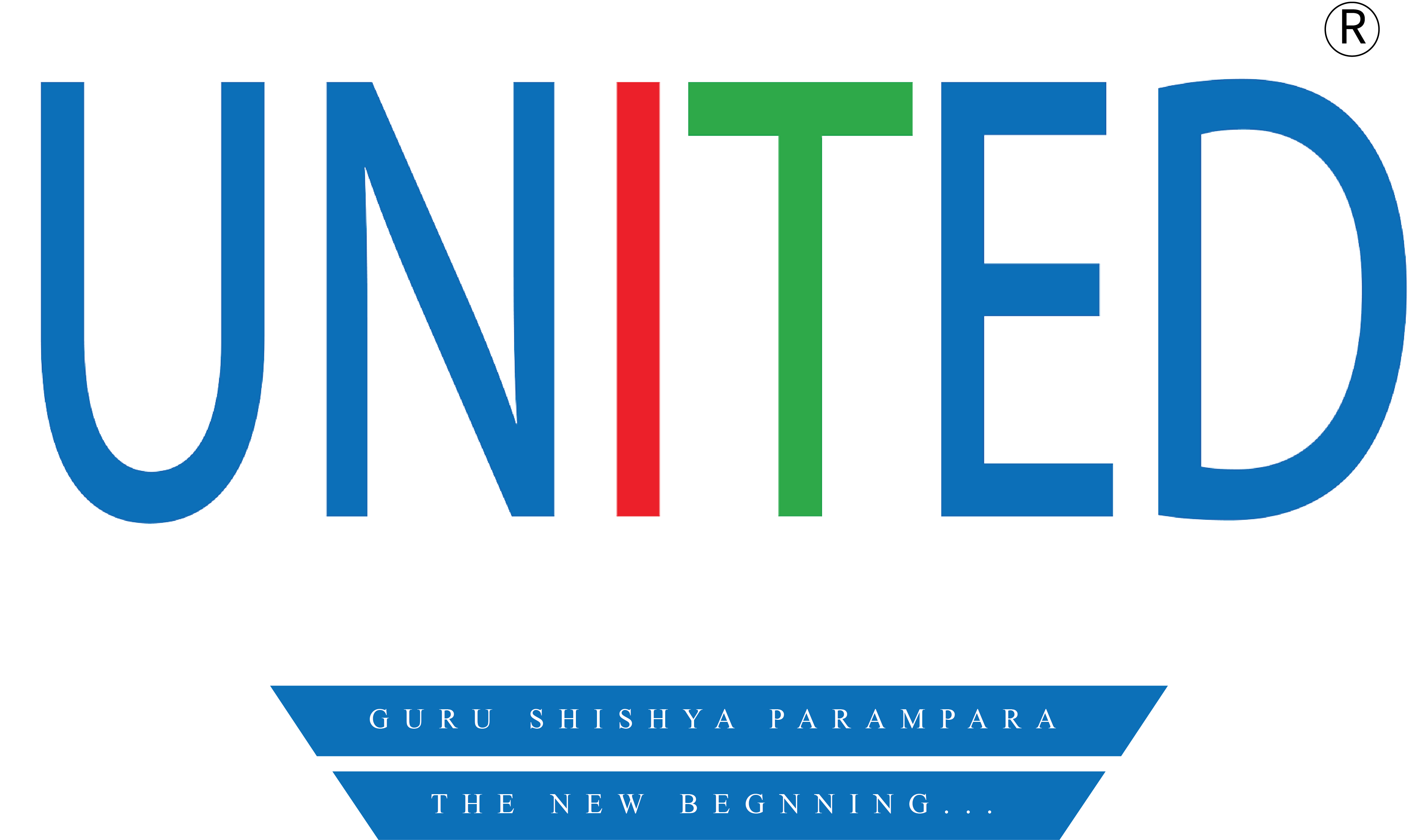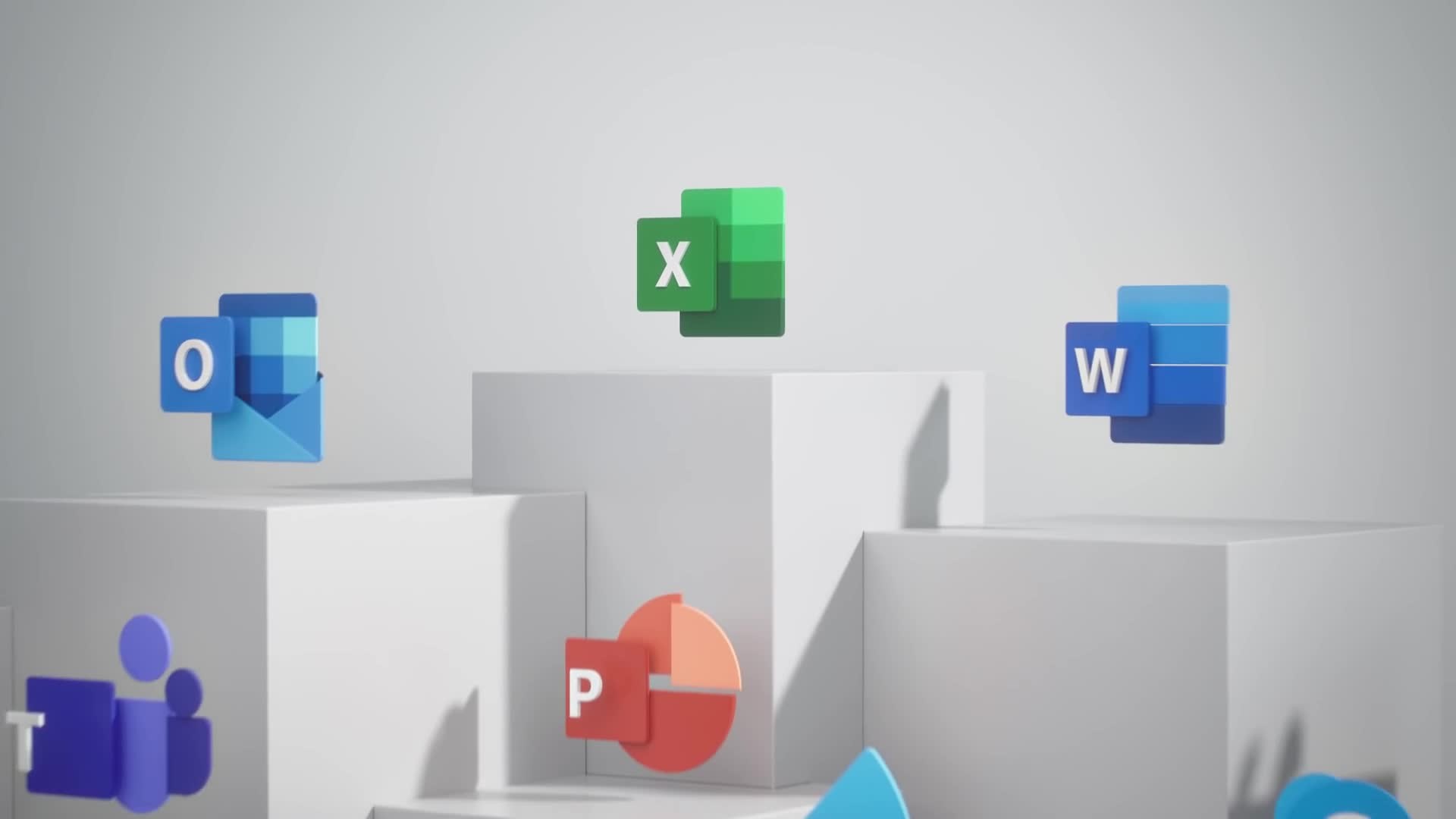Microsoft Excel Basic Syntax:
INTRO BONUS CLASS SYNTAX EXPLAIN SUM AVERAGE MAX MIN IF SUMIF AVERAGEIF COUNT | COUNTA | COUNTBLANK COUNTIF Excel ShortCut Keys
PART 1:
PART 2:
SUMIF() Syntax
Download: PDF Notes Excel File
the excel SUMIF function returns the sum of cells that supplied criteria(condition). criteria(condition) van be applied to dates, numbers, and text using logical operators (>,<,<>,=,>=,<=).
Syntax:
= SUMIF(range,criteria,[sum_range])
Parameter:
• range - The range of cells that you want to apply the criteria(condition) against.
• criteria(condition) - The criteria(condition) to determine which cells to add.
• [sum_range] - (Optional) The cells to add together, if sum_range is omitte, the cells in range are added together instead.
Example 1: