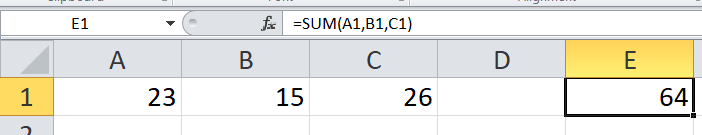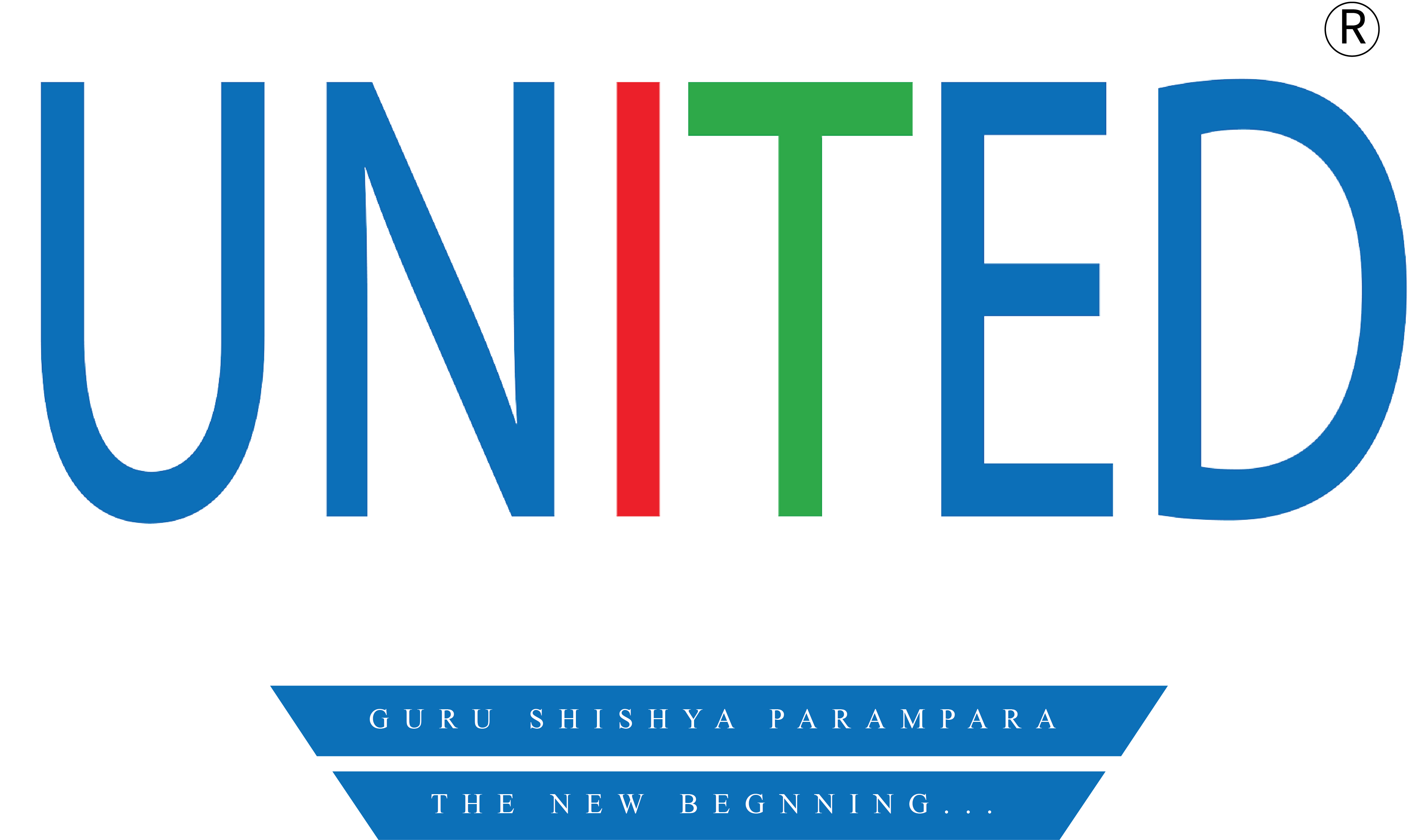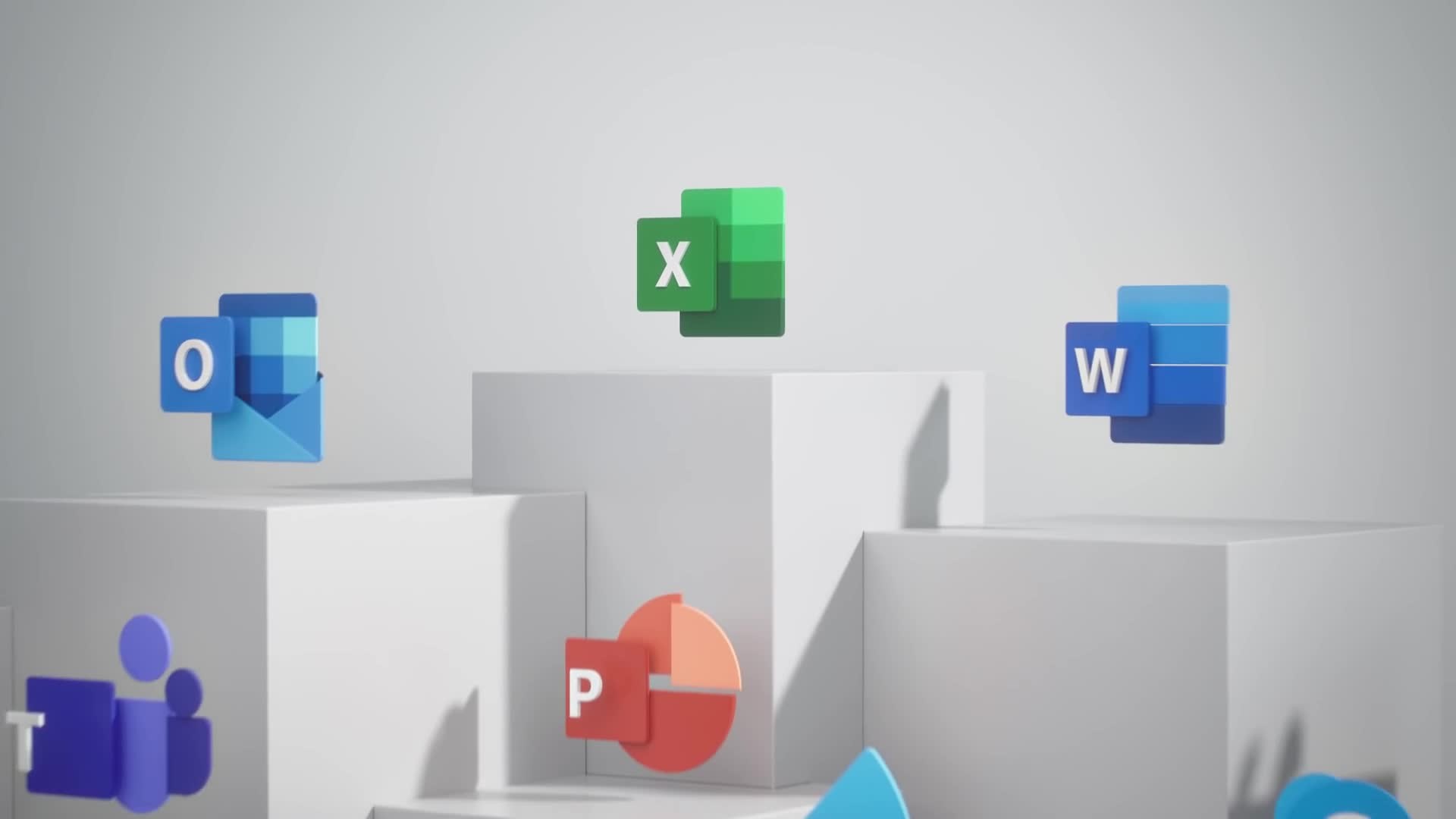Microsoft Excel Basic Syntax:
INTRO BONUS CLASS SYNTAX EXPLAIN SUM AVERAGE MAX MIN IF SUMIF AVERAGEIF COUNT | COUNTA | COUNTBLANK COUNTIF Excel ShortCut Keys
Excel Class 3: Understanding SUM Syntax | Logically Excel Ko SEEKHEN In a Very Effective Way
PART 1:
PART 2:
SUM() Syntax
The SUM function adds values. you can add indivitual values, cell reference or ranges or a mix of all three.
Syntax:
=SUM(number1,[number2],...)Parameter:
• number1 - The first value to sum
• [number2],... - (optional) the second and more values to sum
Example 1:
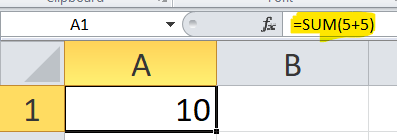
=SUM(5+5)
Output: 10
Example 2: