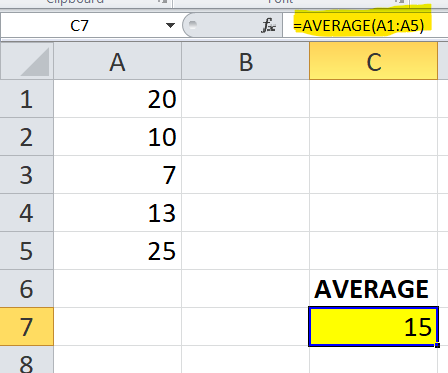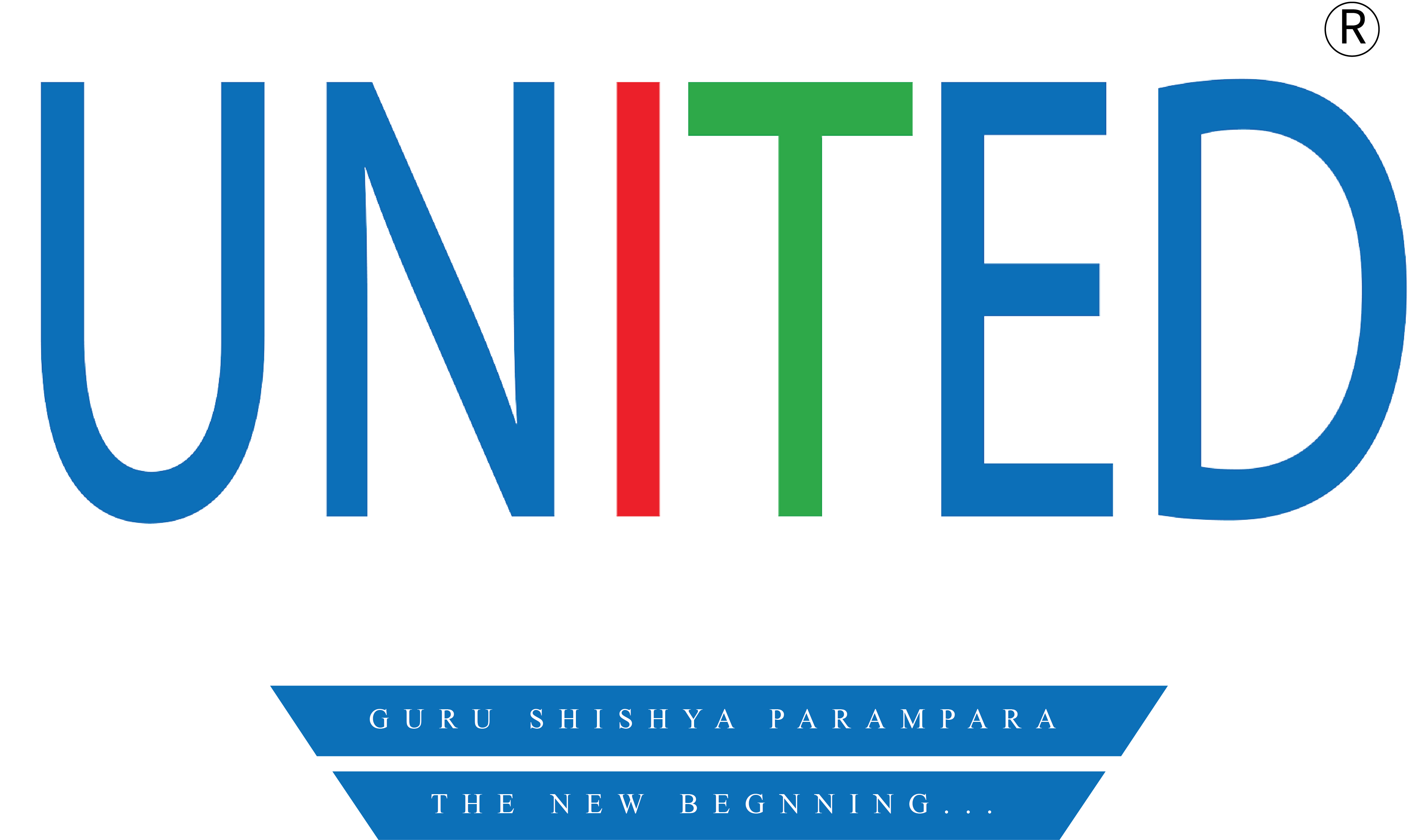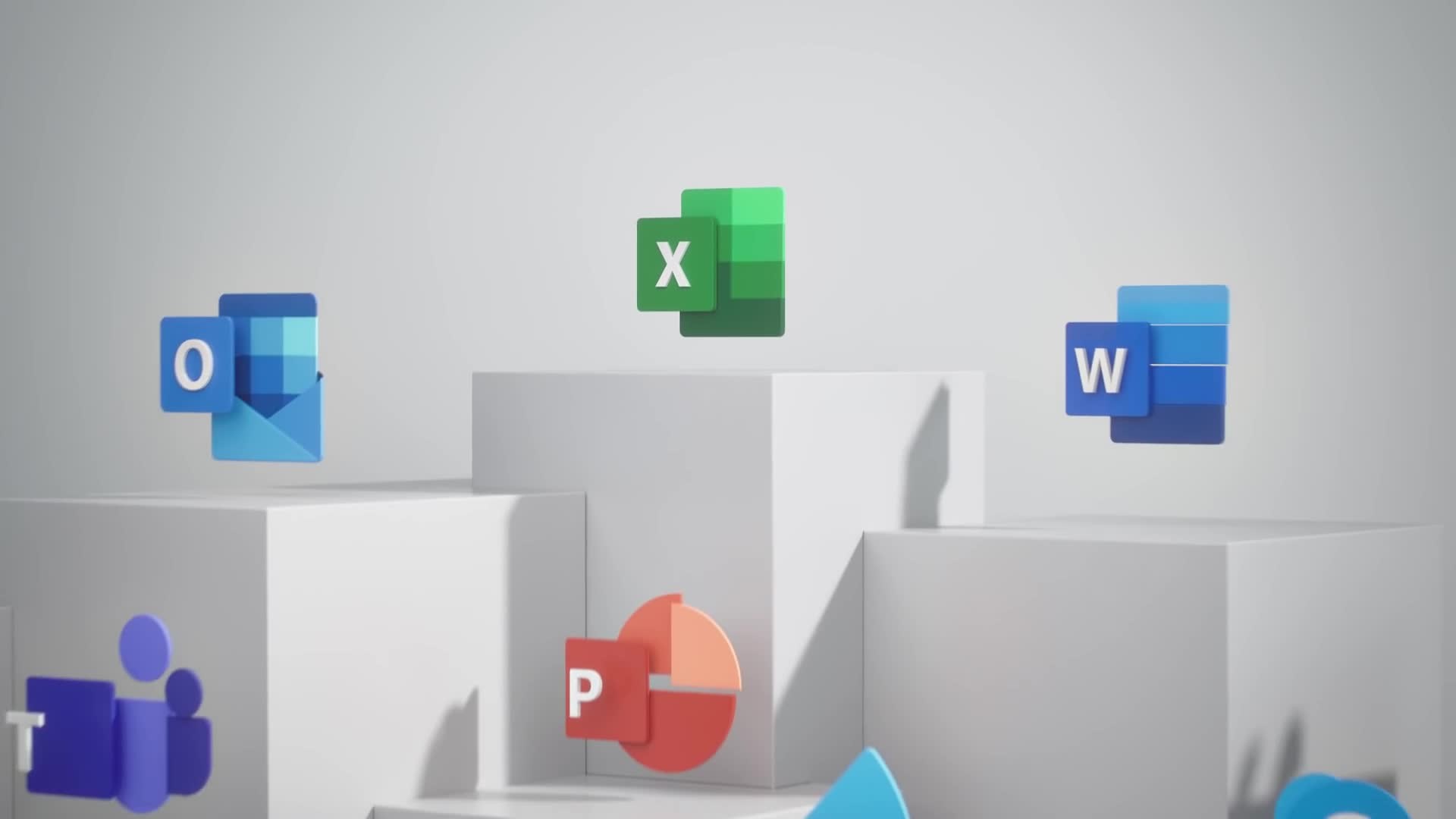Microsoft Excel Basic Syntax:
INTRO BONUS CLASS SYNTAX EXPLAIN SUM AVERAGE MAX MIN IF SUMIF AVERAGEIF COUNT | COUNTA | COUNTBLANK COUNTIF Excel ShortCut Keys
Excel: AVERAG Syntax | Logically Excel Ko SEEKHEN In a Very Effective Way
PART 1:
PART 2:
AVERAGE() Syntax
Download: PDF Notes Excel File
the excel AVERAGE function returns the average of values supplied as multiple arguments.
AVERAGE can handel up to 255 individual arguments, which can include numbers, cell references, range, arrays, and constants
Syntax:
=AVERAGE(number1,[number2],...)Parameter:
• number1 - A number or cell reference that refers to numeric values.
• [number2],... - (Optional) A number or cell reference that refers to numeric values.
Example 1:
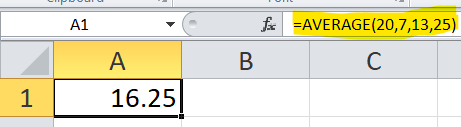
=AVERAGE(20,7,13,25)
Output: 16.25
Example 2: