Images
Default
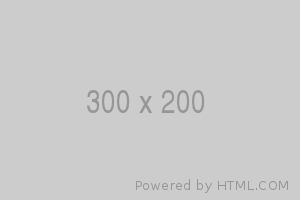
Responsive
Rounded
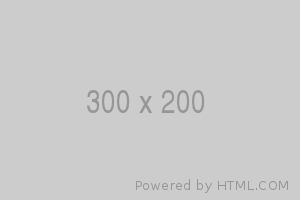
Thumbnail

Alignment
Float


Spacing utilities



Text alignment



Picture element
If using the <picture> element put .img-* classes on the <img> tag and not the <picture> tag.
